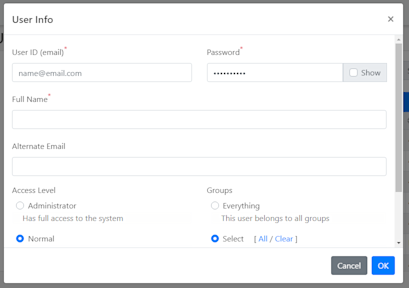How can I set a staff's access level in our inventory?
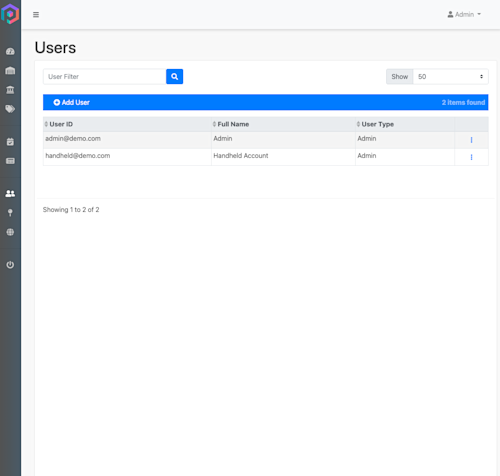
It gets quite cumbersome with the hundreds and thousands of items you are commissioning and scanning daily. Of course, sooner or later, you'd need a helping hand. There are times, though, you want them to just have restricted access or to work on a specific warehouse. Worry not. We have solved that for you.
CREATING A USER
Of course, before everything, you have to create a user account for your staff. Granted, the account you are using is an admin-level account. You should be able to follow along with the steps below. This way, it also prevents you from getting logged out by others using the same account.
-
Log-in to POGI
-
Click the menu icon (navigation icon) on the top right of the page. Go to the Users page
-
On the top-left of the page, please click Add User. You should be able to see the window below.
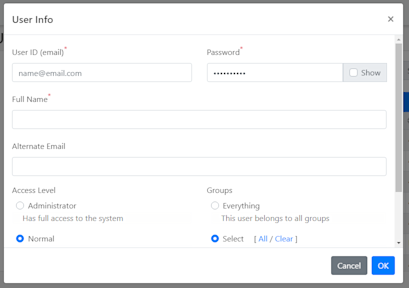
-
Here is where you can set their email address, default password, and name for the account. In addition, you can select their Access Level and what location they can monitor.

-
Once you are happy with the settings, please press OK. Then, it should complete the new User Account, and they can now start using POGI.
Should you have further questions, feel free to reach out to our support team.