Frequently Asked Questions
How do I recover my POGI password?
Category:
Getting Started
|
Pogi
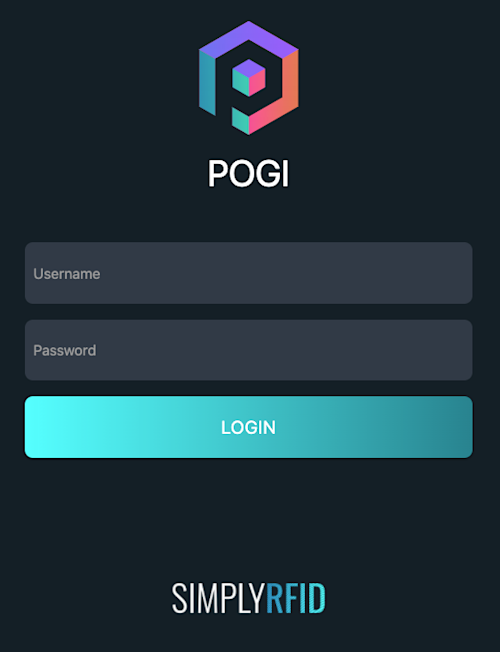
Keeping track of all your account passwords is never easy in this day and age. Sure, some tools will do it for you, but are you confident about the security?
If you cannot remember the last password you've used, follow the steps below to retrieve it securely.
HOW TO RETRIEVE YOUR LOST PASSWORD
- On your POGI log-in screen, there should be a forgot your password link below the username and password fields; click it.
- Afterwards, you should be redirected to another page. You should see a field where you can fill out the username or e-mail address of the account you're trying to recover the password. Please fill it out and click request password.
- You should receive a password reset e-mail in a few minutes. If you don't see it, try looking at your spam folder.
- Click the password retrieval link in your e-mail. Then, your browser will redirect to a page where you can create a new password.
- Create and confirm your new password.
- Once you complete the step above, you will be redirected to the log-in screen, where you can try out your new password.
- Try logging in again with your new password.
Should you have further questions, feel free to reach out to our support team.
