How do I create and set location for my staff?
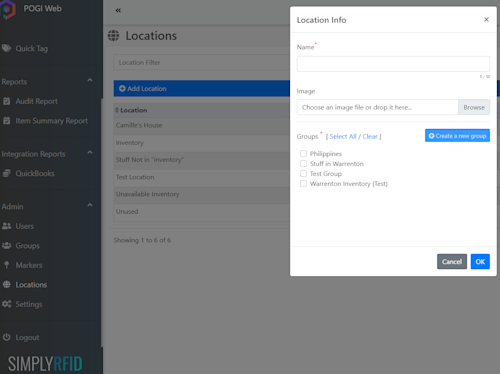
After you've created an account for your staff, you're now ready to get them started working on adding assets and taking inventory. The next step is to set up a location for them to work.
NEED TO KNOW
Ideally, you've already set up multiple locations on Pogi. It will depend on how your business structure is and the layout of each facility. Generally speaking, you'd want a separate location in Pogi for every storage room you'll have. There are many ways you can manage your areas, frankly, depending on how the place is designed.
If you have many designated users and locations for a big warehouse, you can start grouping them. As the number of your users' increases, the use of groups would be highly relevant. Note that you won't see any groups in your initial set-up whenever you create locations until you create a group.
CREATING LOCATIONS
Please follow the steps below to create locations in Pogi:
- Log-in to POGI
- Click the menu icon (navigation icon) on the top left of the page and navigate to Locations page.
- On the upper-left part of the page, you should see an Add Location button; please click that.
- You would be prompted to enter a name for your location, and if you choose to, add an image for it.
- Down below, you can set the location to be used by a specific group. Note: Setting a location into a group should be unique. You cannot migrate assets from locations within one group to another; even the location name should be unique
- If you haven't created any Groups yet, you will be required to create a new group. In the same pop-up window, there's an option to create a new group. Just type in the group name and your location will be created and bound to that new group.
Congratulations! You've created your first location in Pogi!
Should you have further questions, feel free to reach out to our support team.
