Frequently Asked Questions
How Do I Connect my WAVE App to CS108 Handheld device?
Category:
RFID Handheld
|
Wave
|
Getting Started
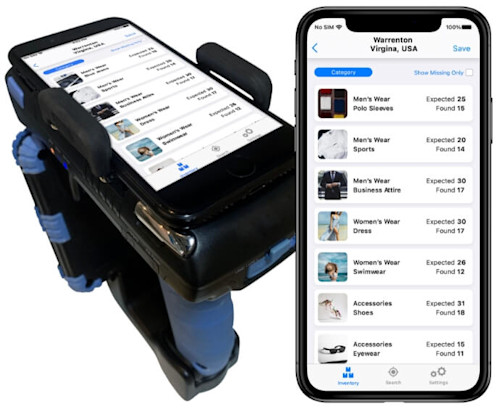
Now that you have downloaded and installed the WAVE app on your device, we can now start connecting it to your handheld device. If you haven’t installed it yet, please visit this article.
CONNECTING YOUR HANDHELD TO WAVE
- First, turn on your CS108 handheld device. Make sure the battery pack is installed and has ample power.
- The power button is on the right-hand side of the device. Press and hold the power button for 3 seconds. When you see a steady, solid green light, that indicates that the device is turned on
- You should be able to see a blinking blue light under the Bluetooth Pairing button. If not, press and hold to turn the Bluetooth Pairing on.
- Get your iPhone or iPod Touch and turn on the Bluetooth service.
- Open Wave app. Afterward, it should say “Searching for Scanner” on the bottom of the app. Then, it will automatically pair and configure the scanner within the app.
- Once it successfully connects, you should see the inventory page.
- Congratulations! You have now connected your CS108 to the WAVE app.
Feel free to reach out to our support team, should you have further questions.
